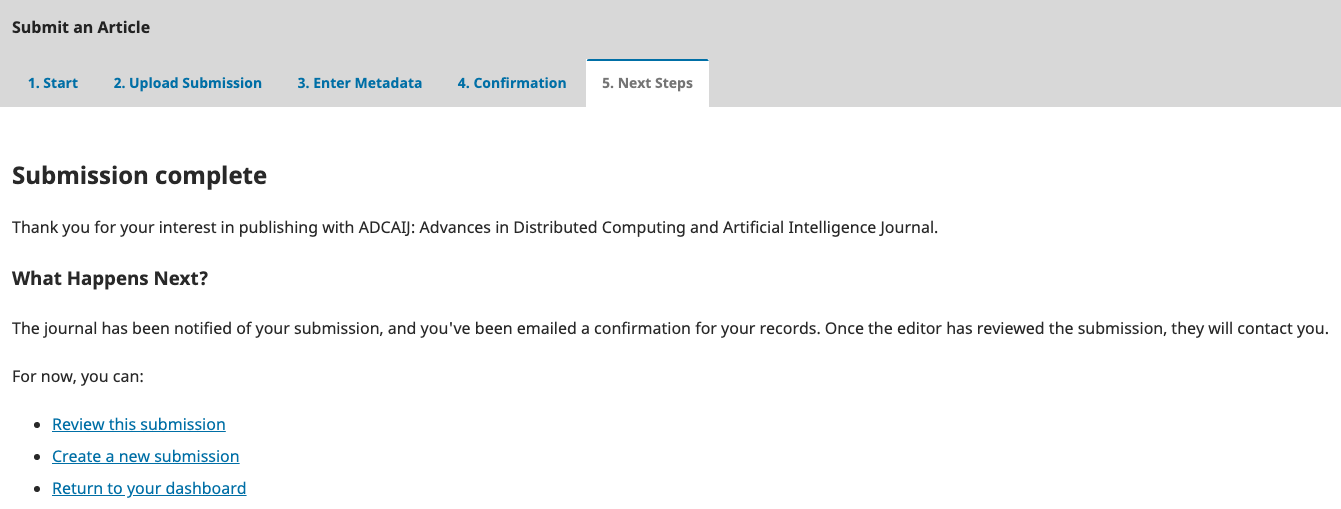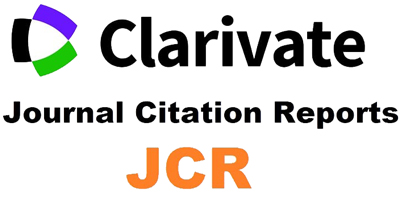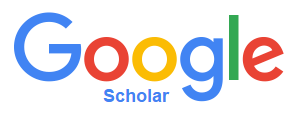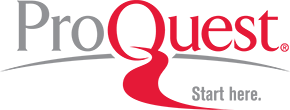Advances in Distributed Computing and Artificial Intelligence Journal
On-line Submision Tutorial
The Advances in Distributed Computing and Artificial Intelligence Journal (ISSN: 2255-2863) is an open access journal that publishes articles, which contribute new results associated with distributed computing and artificial intelligence and their application in different areas.
Authors are solicited to contribute to the journal by submitting articles that illustrate research results, projects, surveying works and industrial experiences that describe significant advances in the areas of computing. Before submitting an article, be sure to read the guidelines in For Authors, as well as the Template example and Copyright paragraphs to speed up processing.
How to submit an article?
- Step 1. Login or Register
- Step 2. Fill in the form
- Step 3. Select New submission
- Step 4. Starting the submission
- Step 5. Uploading the submission
- Step 6. Title and abstract
- Step 7. Confirming the submission
- Step 8. Next Steps
Step 1. Login or Register
If you are already a registered user enter your username and password and press Login. Go to step 3.
Otherwise press Register to gain access to the platform.
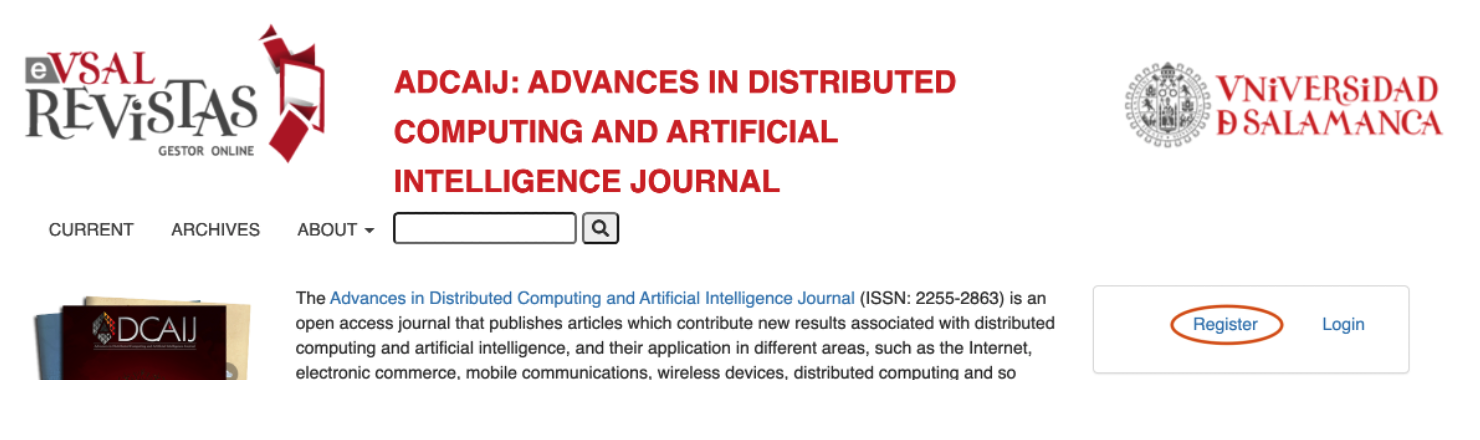
Step 2. Fill in the form
If you are already a registered user enter your username and password and press Login. Go to step 4.
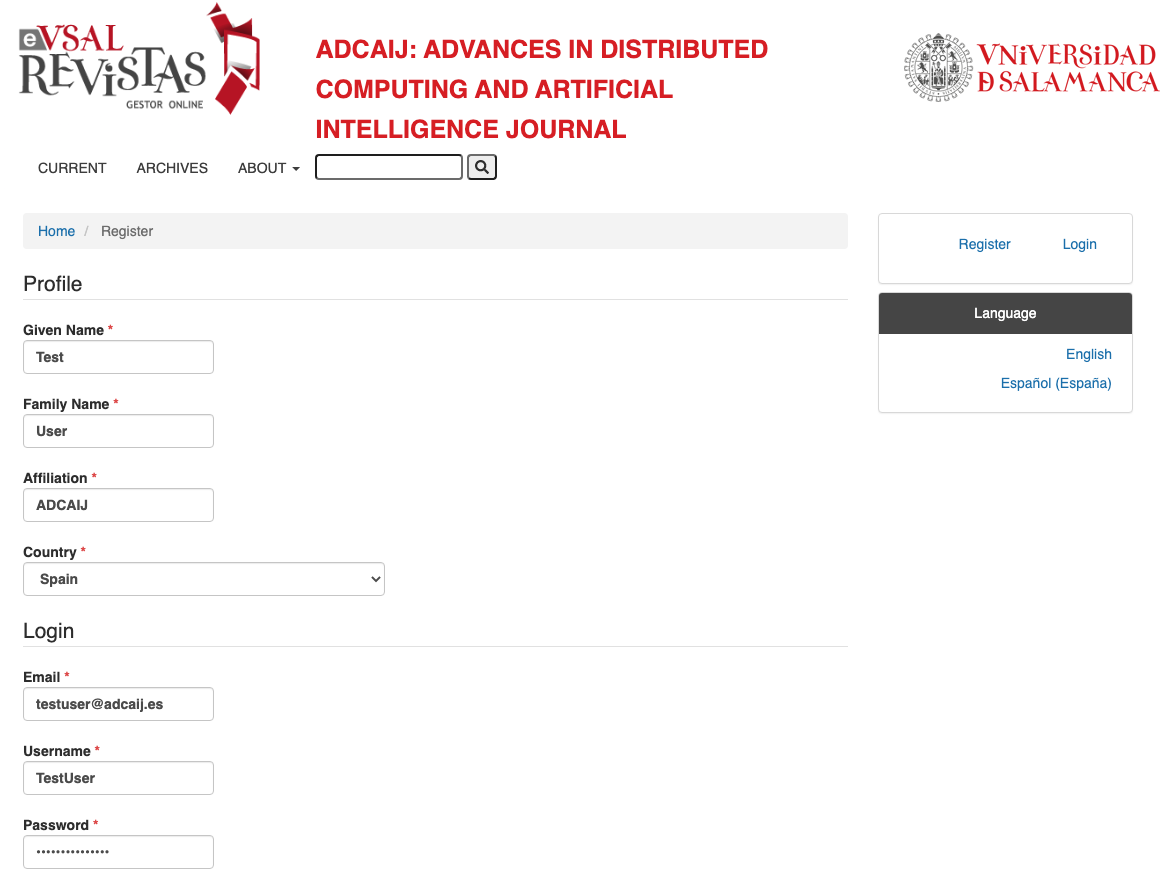
Make sure you select the convenient options to your role, as you can see in the image.
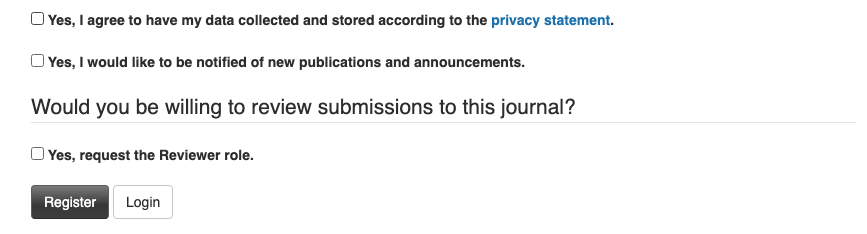
When you are done, click on Register.
Step 3. Select New submission
From here you can submit a paper yourself. In the left menu bar you will find the Submissions section.
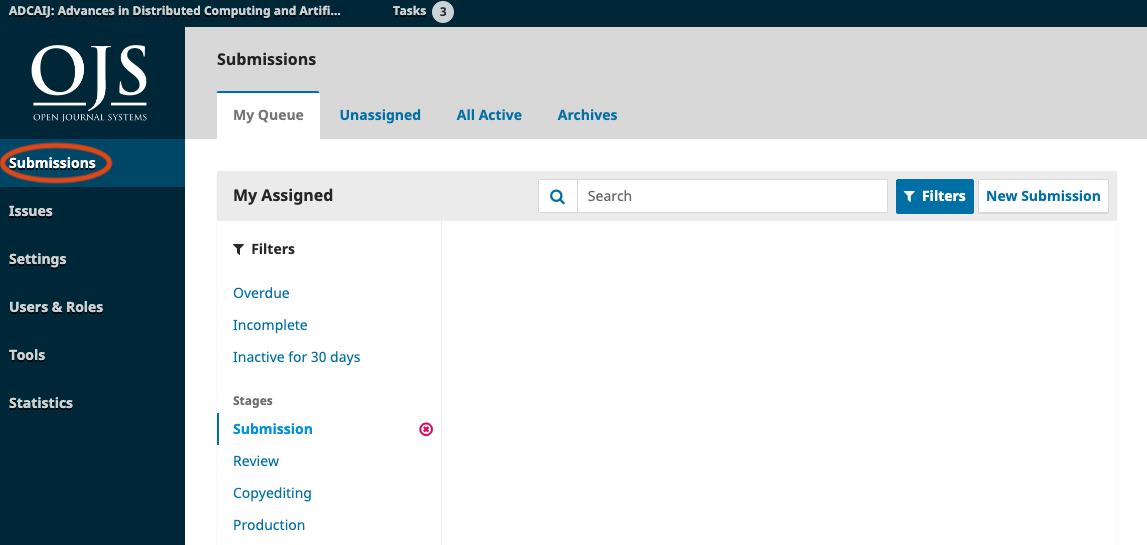
Once your paper is ready to submit, select New Submission
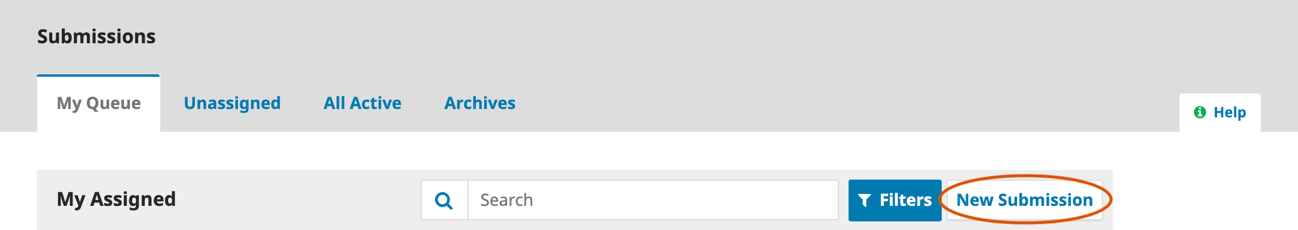
You will be guided throw a 5-step process to finally submit your paper.
Step 4. Starting the submission
First of all choose the primary language of the submission.
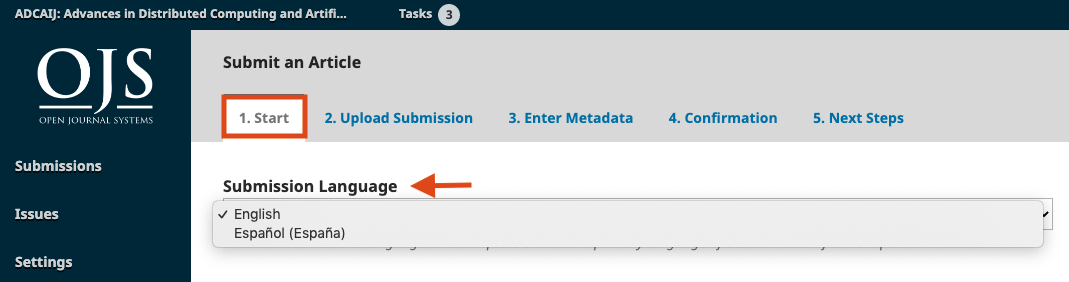
After that, select the section to which you want to submit the paper, and mark the items from the checklist for your paper to be considered by this journal.
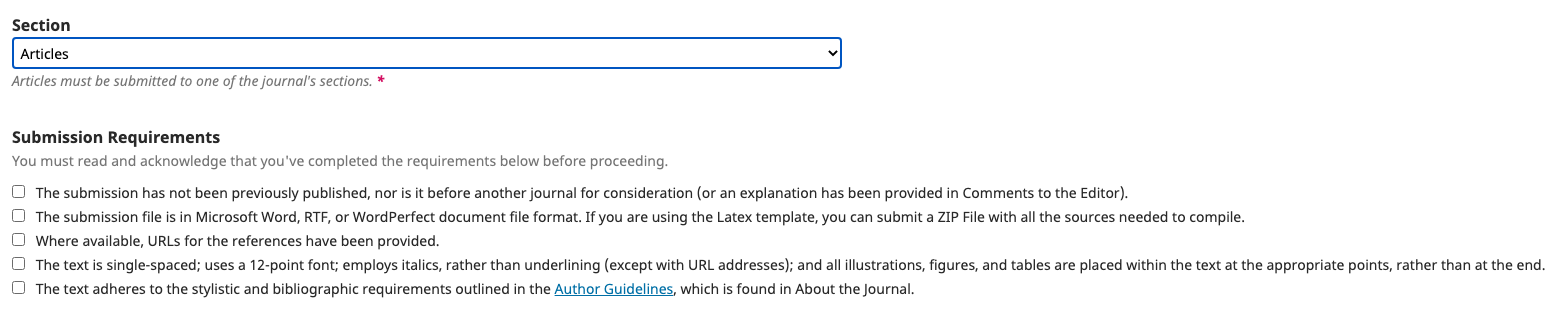
You can also add any comments to the editor.
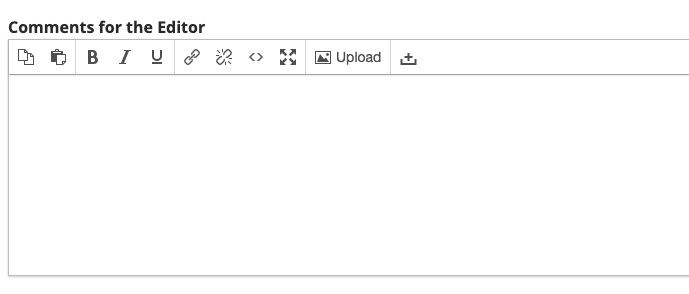
To go to the second step, you must accept the standard procedures of the scientific community. Save and continue.
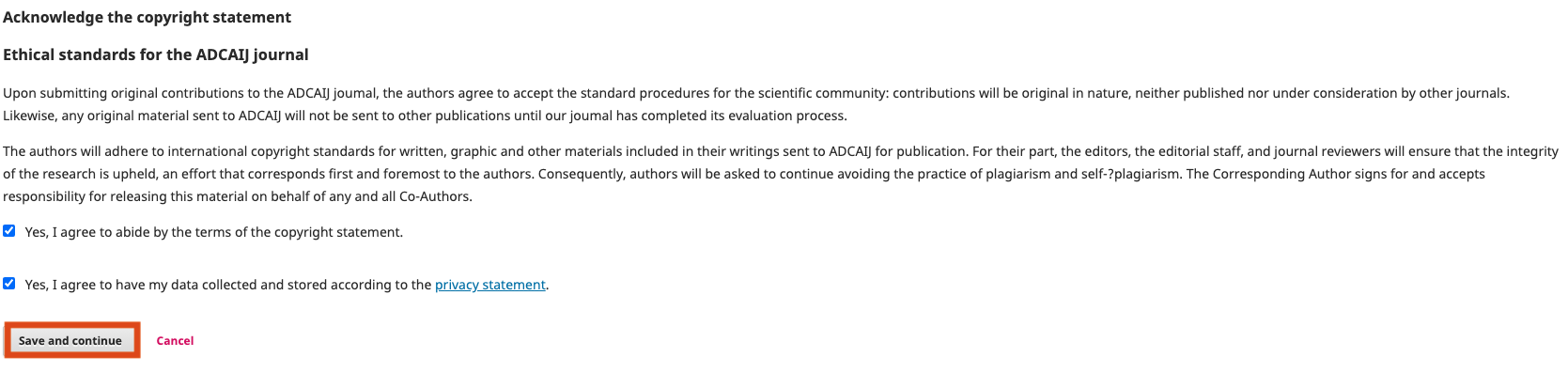
Step 5. Uploading the submission
Select the type of item you want to upload from the drop-down list.
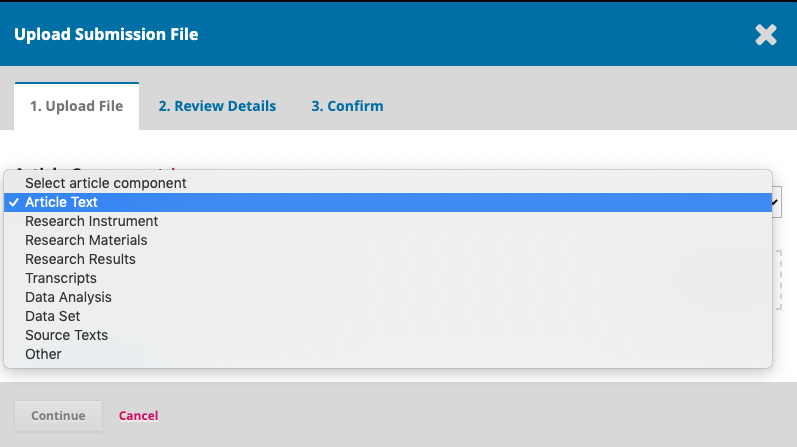
Then, select the file from your file system to be uploaded.
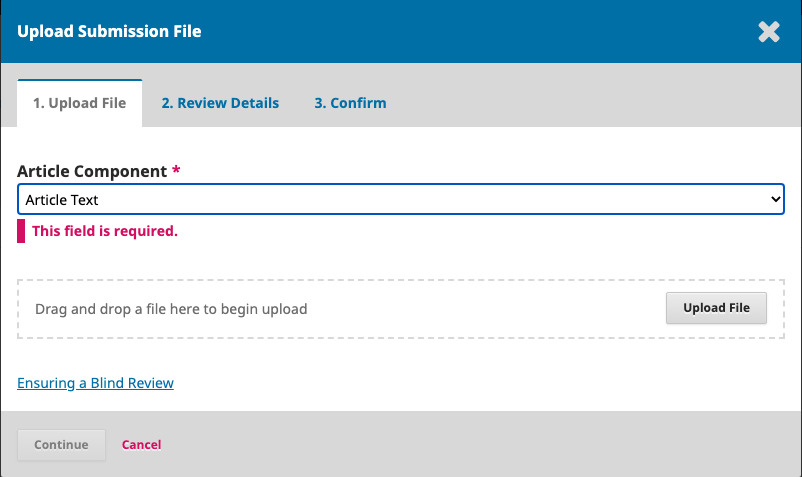
Once you have dragged and dropped the file into the enabled box. If you are mistaken, you can modify the file by clicking on the Change File button.
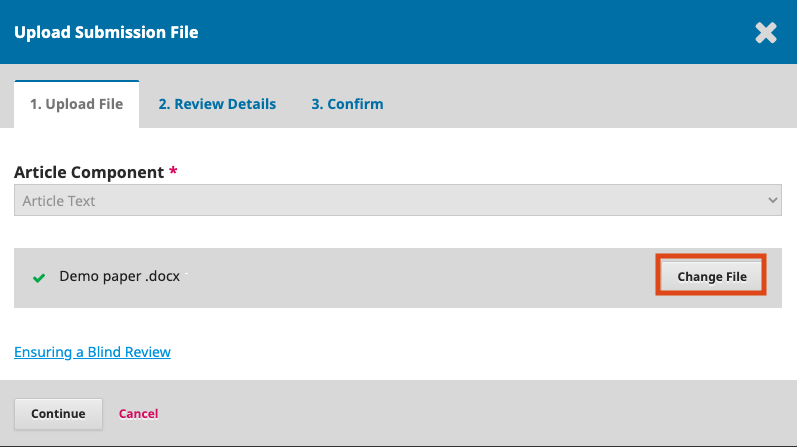
Press Continue to go to the next step.
In step 2 of the Upload Submission File, you can edit the title of the file you have uploaded by clicking Edit.
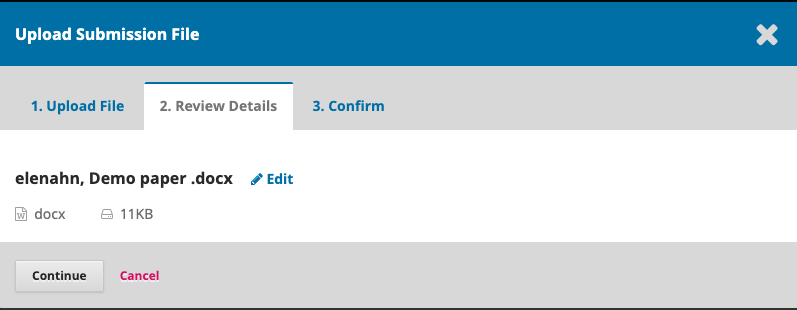
If you want to change the file name, you will be asked to complete the language in which it is written, in the text box below.
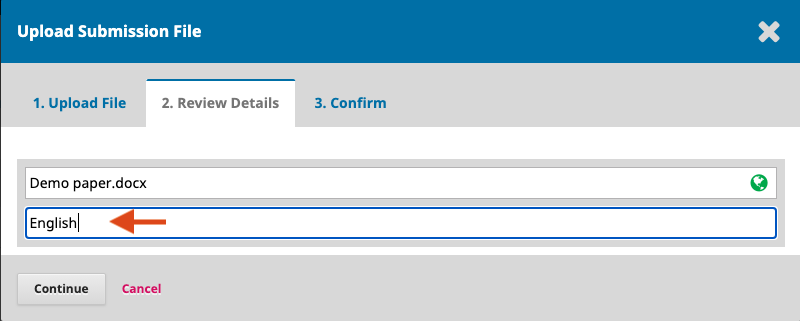
Press Continue to go to the next step.
To finish the Upload Submission File process, if required, you can upload complementary files. Press Continue to go to the next step.
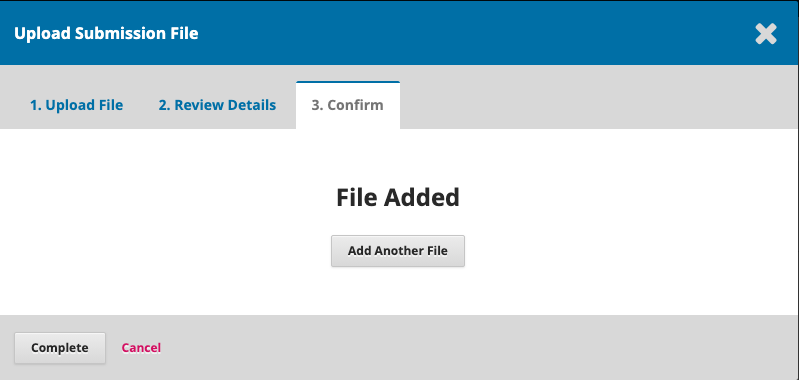
Once uploaded, the system allows you to continue editing or deleting it. Press Save and Continue to go to the next step.
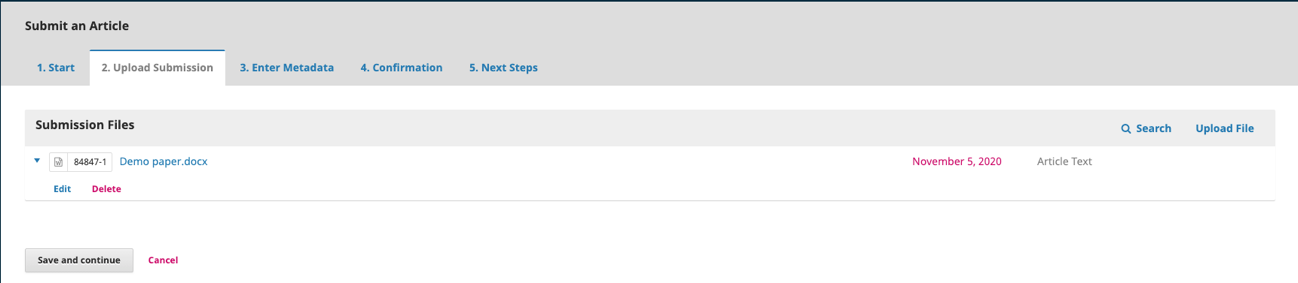
Step 6. Title and abstract
Fill in the title and abstract fields as well as languages ones. When the language has been chosen the world map icon will be green, as you can see in the following image.
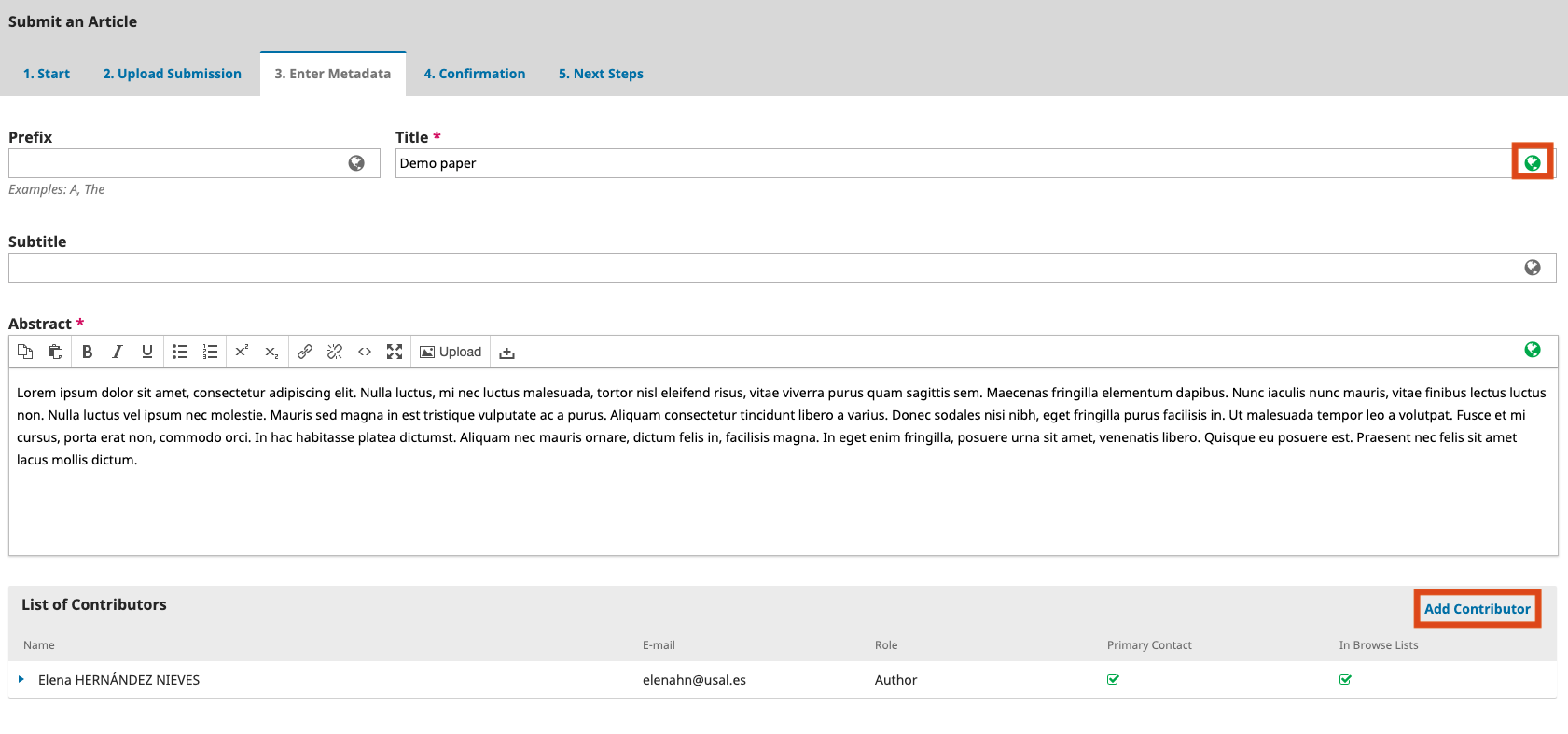
Click on Add Contributor to add the authors of the paper. Press Save and Continue to go to the next step.
Step 7. Confirming the submission
You may go back to review and adjust any of the information you have entered before continuing. Click Finish Submission in order to finally submit your manuscript to the journal and that’s all.
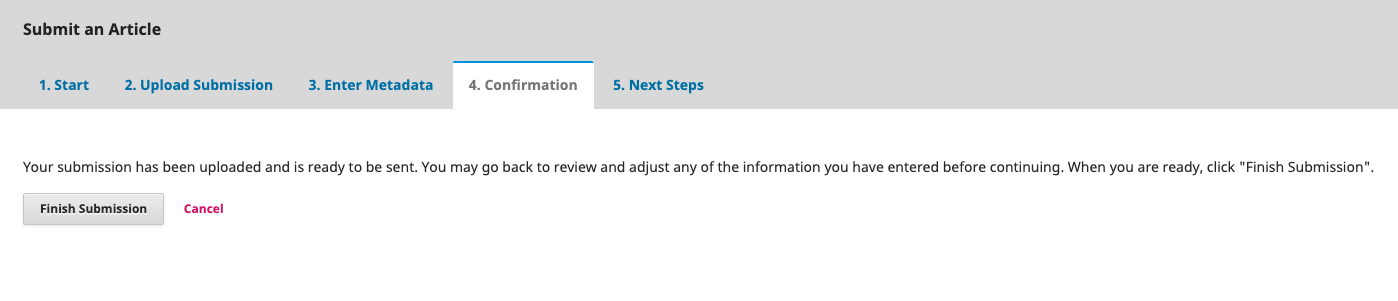
The submission's principal contact will receive an acknowledgement by email and will be able to view the submission's progress through the editorial process by logging in to the journal web site.
Step 8. Next Steps
The upload process has been completed, you can now review, create a new upload or return to your dashboard.